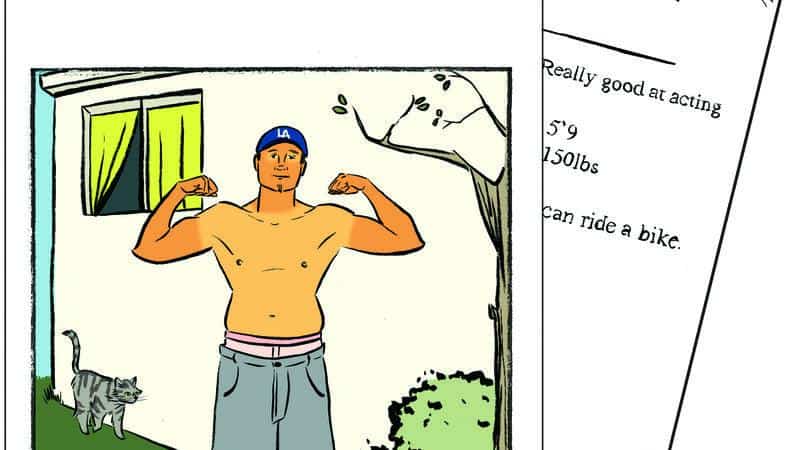If getting your resume just right drives you crazy, there’s a new app called MyHeadshots that makes the whole process quick and easy. It’s actually an app for formatting both your headshot and resume, as well as enhancing and retouching your acting pictures.
The headshot part allows you to try out different borders on your headshots to choose the best one, as well as play around with different fonts, size and alignements for your name at the bottom. You can also enhance your picture, crop it and take out imperfections with a quick blemish tool.
My favorite part is the resume, though, because it’s so annoying to format your acting resume just right on Excel. Here, all you need to do is choose a style and enter all the information and the resume is perfectly formatted to be printed on the back of an 8×10 headshot or cut down to 8×10 to be stapled to the back of your headshot. You can also change the order of the entries depending on whether you are an East Coast actor who wants theatre credits first or a West Coast actor.
The app does offer more tools than an actor needs though, so if you use it, it’s best to keep in mind that to be considered professional, a headshot should have a pretty simple white border (or no border) and the picture shouldn’t have any fancy enhancements. Same for the resume. The app gives you options, but usually you won’t want to include more personal information than an-email, cell phone number and agent contact information, as well as a website if you have one.
That being said, it’s a really easy-to-use app that can save you a bunch of time when you get a new headshot and resume! You can preview MyHeadshots app here.